📢 Retable is now available on AWS Marketplace! Try the self-hosted version of Retable for full control, security, and scalability. 🚀
Get started today!January 20, 2024
Sharing & Collaboration
How to use use data option for project sharing
If you enable the "Use Data" toggle while sharing your Retable tables, you know that the people you share your tables with can copy these tables to their Retable dashboards. Now, this feature is active for all your Retable projects!
If you share your Retable projects by activating the "Use Data" option, the people you share can easily copy all the tables and views in your project to their Retable dashboard and use this project as a template for themselves without making any changes to your data.
Let's see how it works! 👇🏻
- Click the 3 dots near your project name
- Select the "Invite Collaborators" option
- Activate the "Project Link" toggle
- Then, activate the "Use Data" toggle
- Now, you can copy the project link to share it.
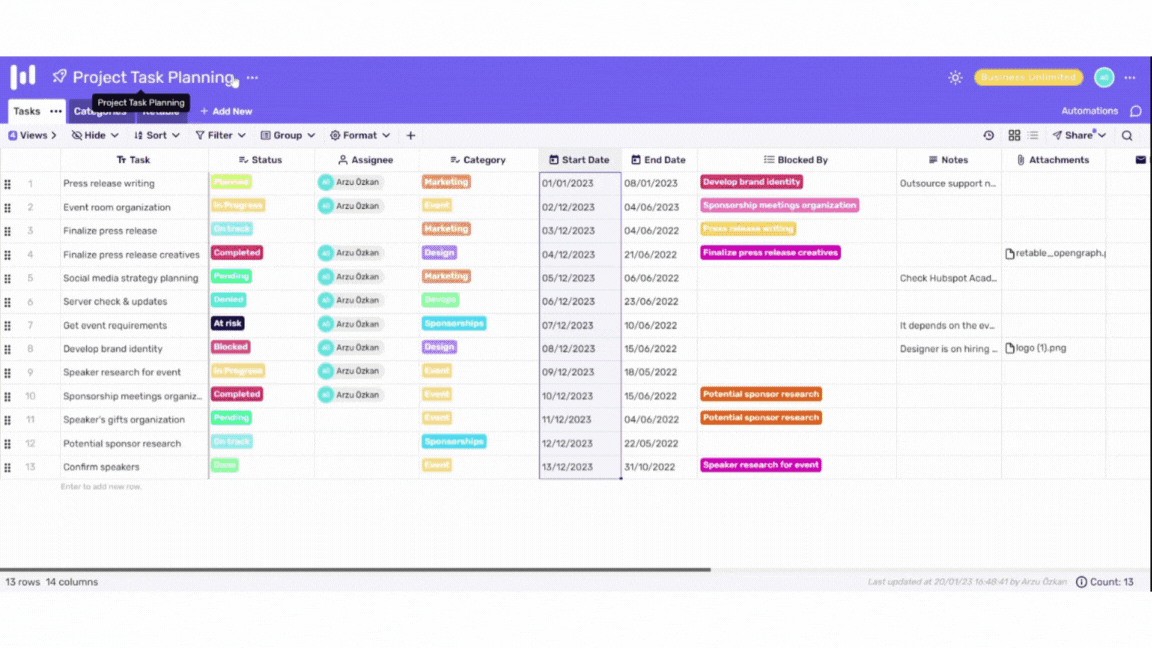
.avif)
