📢 Retable is now available on AWS Marketplace! Try the self-hosted version of Retable for full control, security, and scalability. 🚀
Get started today!January 20, 2024
Spreadsheets
How to use expand & collapse for groups
Retable's grouping feature is now more streamlined. Now you can view the groups in your tables more compactly with the expand and collapse structure. So, you can instantly view only the data you want to see.
Let's see how it works! 👇🏻
- Click on the "Grouping" button on the toolbar
- Apply a group to your table by picking a column to group
- Now, you can expand or collapse your groups by clicking the arrow near your group names.
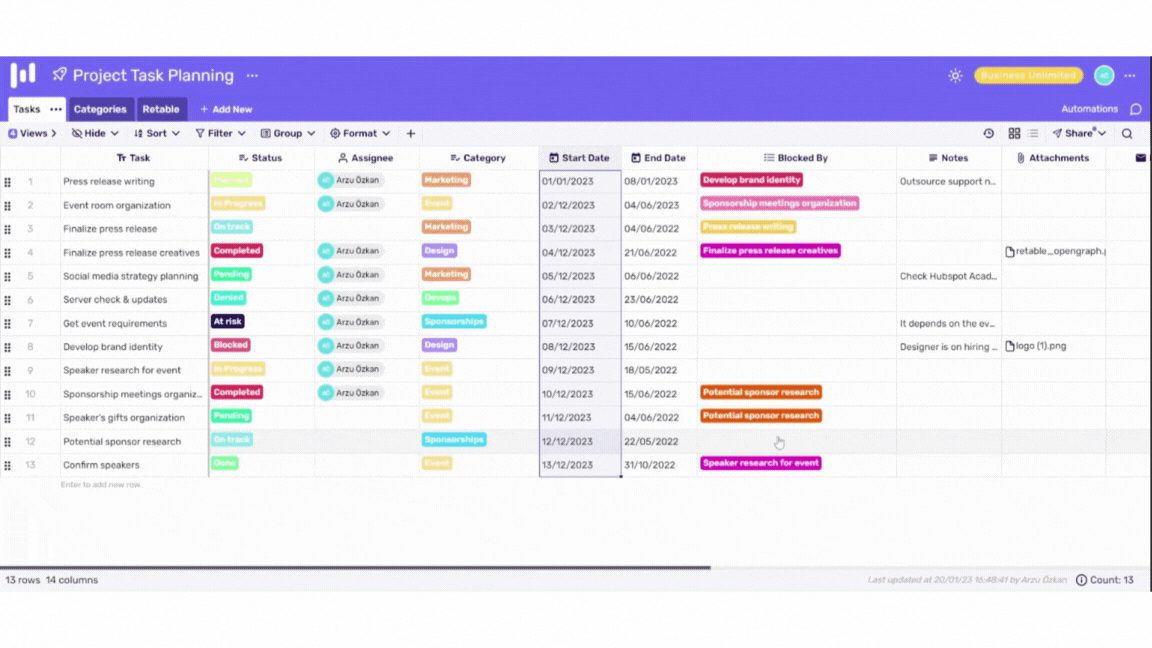
.avif)
